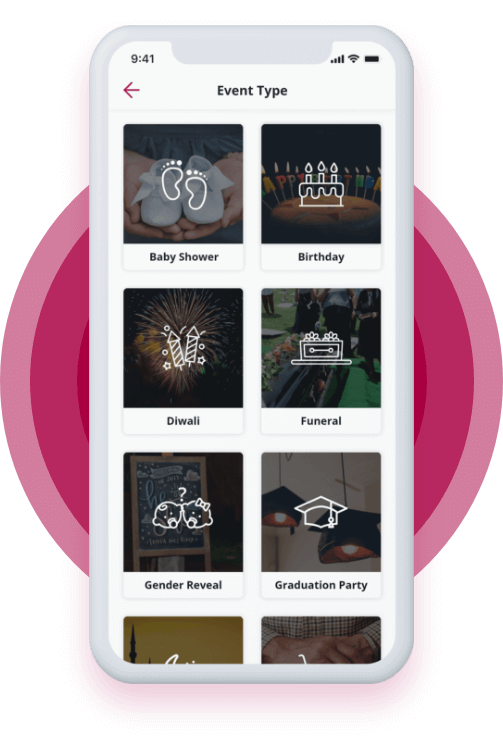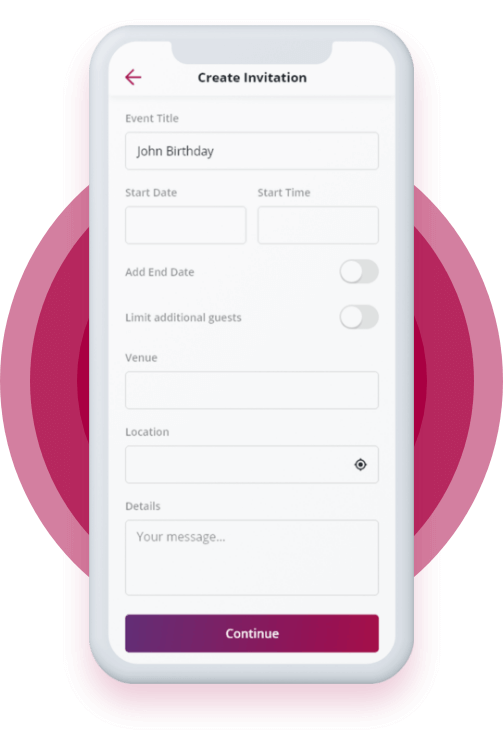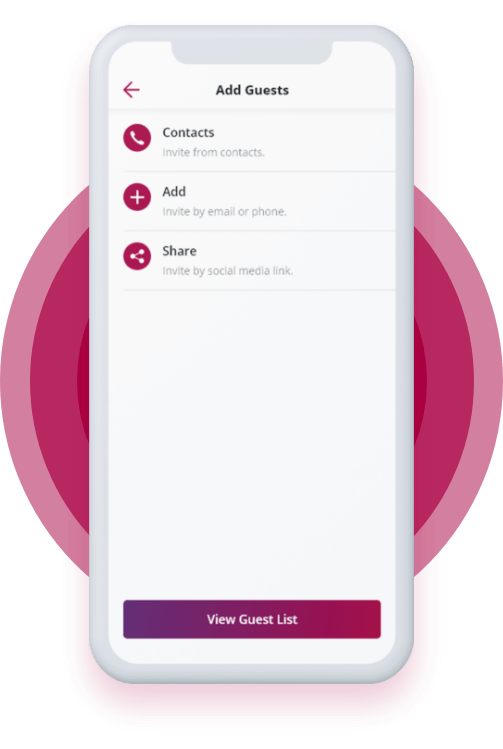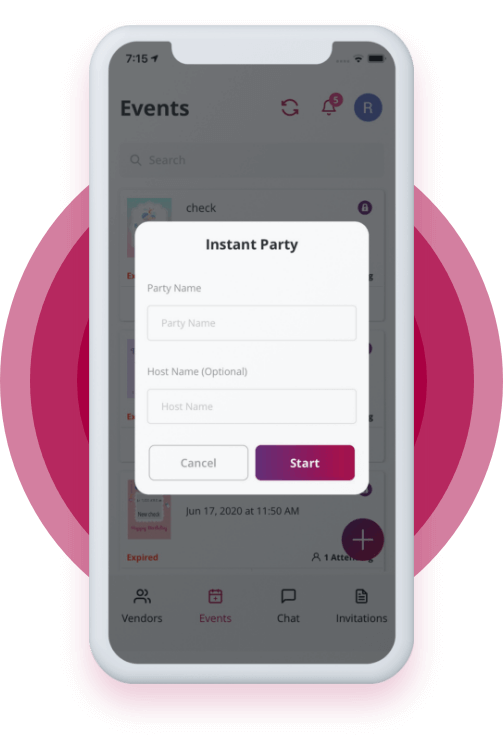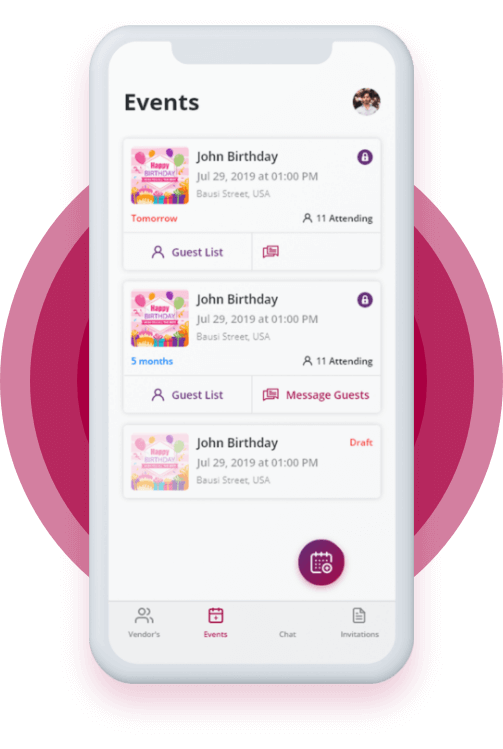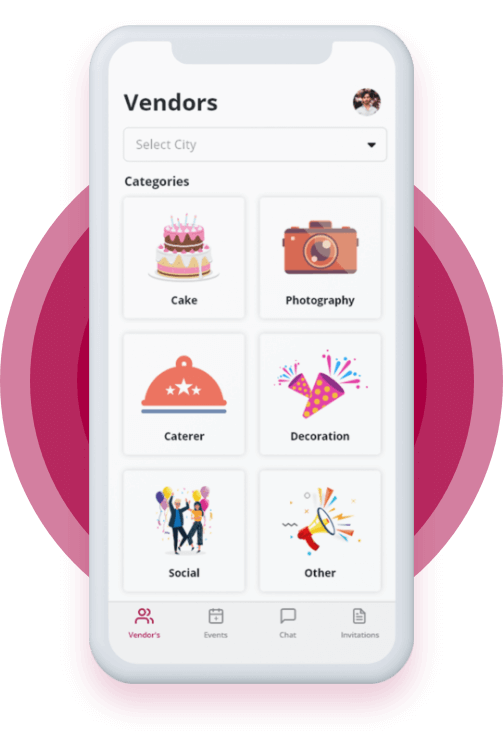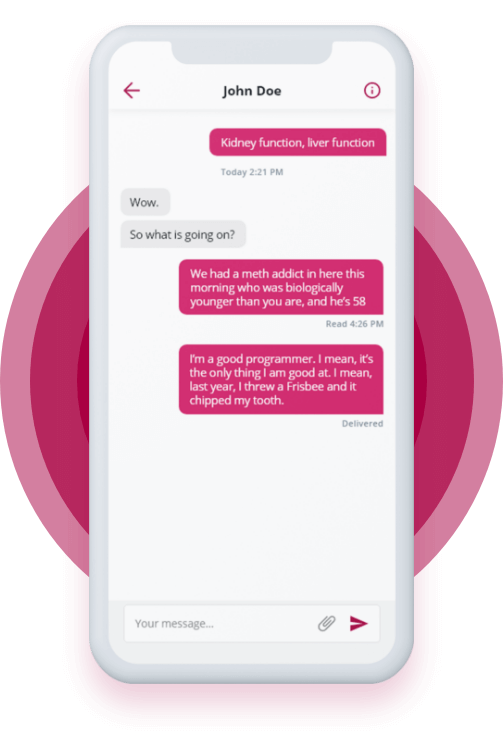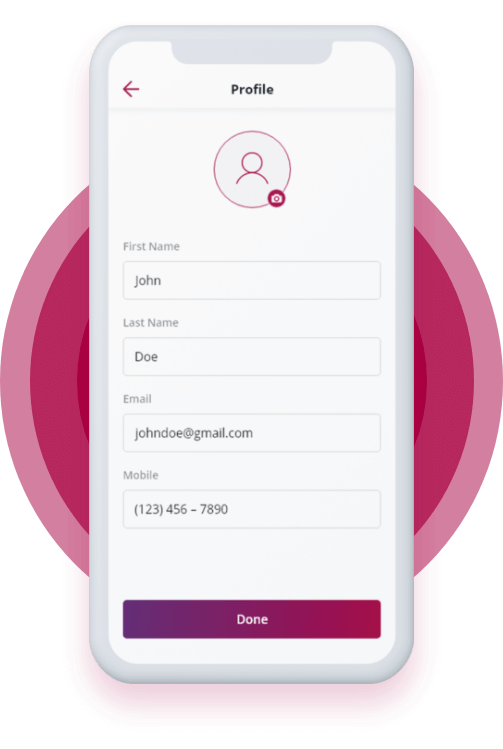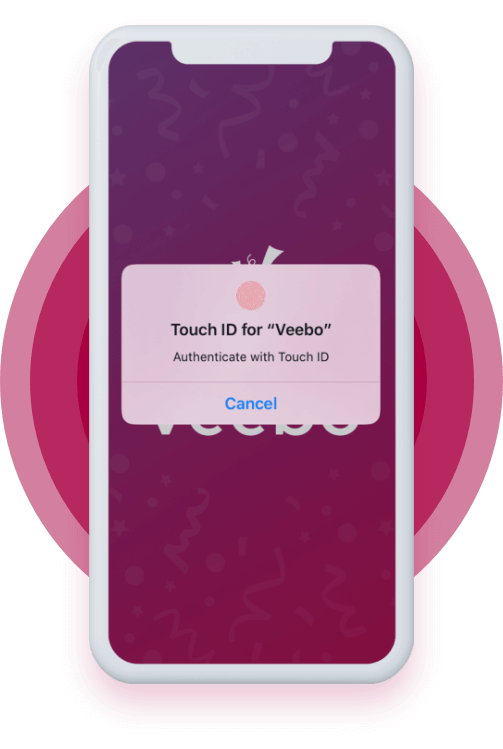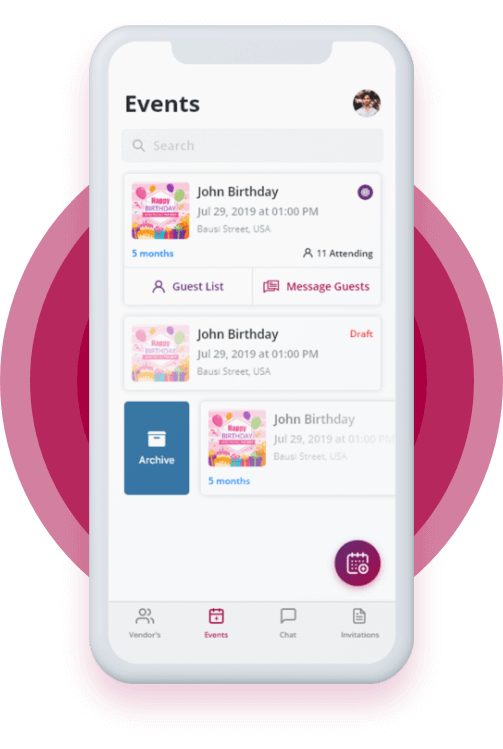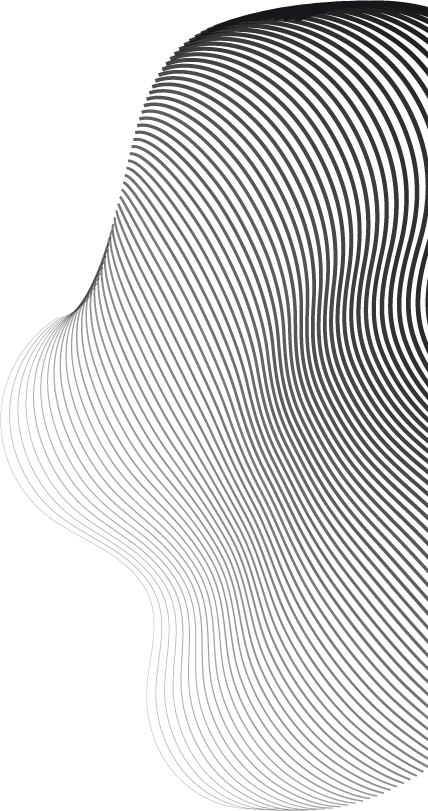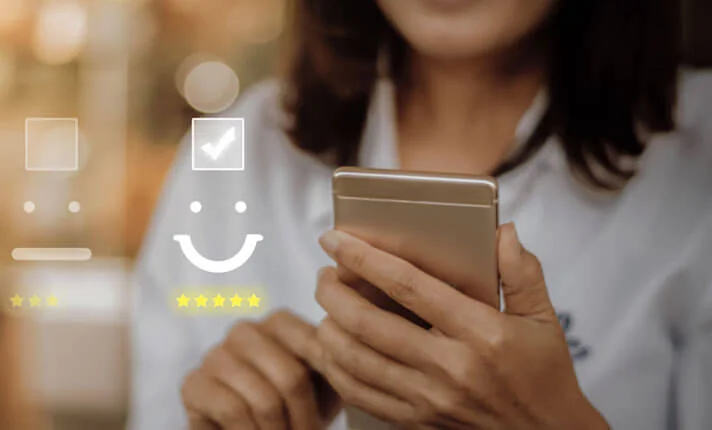Party Like Never Before with The Ultimate Virtual Party Application
We've developed an event management app called Virtual Party that lets you create real and virtual parties like Houseparty. You can also create personalized invitations, guest lists, instant online video parties, and hire vendors to create the perfect event.


Key Features of this App
Onboarding
After installing the app, you can play with the app and know its features. If you want to create an event, party, or invitation, you must register. To register you can use a verified email id or log in via a social media account like your Facebook account.
Create Event
With this application, you can create events. You can choose from over 14 types of events including baby showers, birthdays, funerals, graduations, and seasonal events. All you have to do is provide a title, start date, start time, and details to create the event. You can also choose whether you want to be a virtual event or not.
Custom Invitation
You can create custom invitations. Choose from over 14 event types and enter event details. You can upload a link from your phone or choose from the available templates to create a new invitation. You can then customize the details and even add photos and text to create an invitation of your choice.
Add Guests
Once you've created your personalized events and invitations, create a guest list and send invites to friends and family. You can select guests from your phone contacts by granting access to this online party app. You can also add guests to the guest list by name, email address, and mobile number.
Instant Party
You can create an instant party via video chat. All you have to do is add a name and choose from two views: a split view for small groups or a speaker view for large gatherings. Hosts can invite other guests by contact or email address, or even broadcast a party by simply entering a code in the browser.
Event List
The list of events is displayed on the home screen of this attendee and the video-conferencing application. A list of all created events is shown along with their details. You can click on it and see the "guest list". You may also see the guest's response to the invitation as Yes, No, or Maybe Waiting for a response for the host to follow.
RSVP on Invitations
After a host sends an invitation to someone else, they have the option to reply to or respond to the invitation. The host sends the invitation via email or phone number. The user receives an email or text message and can reply to it. You can choose between three answers: yes, no, maybe, or not at all.
Vendors
This is not only the best video party app but also an event management app. You can easily search and hire suppliers based on 13 categories such as bakers, caterers, cleaners, decorators, entertainment, equipment, entertainment, or photographers. You can request quotes and hire the best vendors for the event.
In-app Chat
A unique feature of this party planning app is that just like Google Hangouts, you can message other users through the app. The chat feature in the app allows the host to speak individually to the people on the guest list to discuss anything about the event or to speak with the vendor about any issues or doubts in preparing for the event.
User Profile
You can easily make changes to your profile. All you have to do is enter your first and last name, and email address, upload a profile picture and verify your mobile number. You can also protect your account by adding a password. You can also change the old password to a new one if necessary.
Touch ID unlock
Since security is a priority, we developed a touch identification unlock feature. This feature allows you to use your fingerprint as a password. To open the app, you need to put your finger on the sensor of the phone and it will open. This keeps the app and all its data completely protected from intruders.
Archive
This is a unique feature of this virtual party app. You can also save events and details after the event starts and ends. When you archive an event, all the event details are saved with it. You can also archive guest lists so you can invite the same guests to future events if needed.
Virtual Party Application Summary
Virtual Party App is an easy-to-use event app (with social
distancing in mind) that lets you create and manage events. Whether it's a "board game
night" or a full-fledged birthday party, you can master it all with Verbo.
Virtual Party App
< is available on Play Store and App Store. Our developers have created a virtual party
planning app with lots of interesting features. You can create events with more than
16 categories, design custom invitations, or upload e-invitations from your phone.
There are opportunities to create instant virtual video parties for small and large
gatherings. You can also manage and communicate with guests and suppliers from 13+
categories such as restaurants or decorators you need for the event.
Our client is from the USA and had this idea with his friends. The idea is to
create a solution that allows users to create and manage virtual events, real
events, guests, rent and communicate with vendors.
Our Process
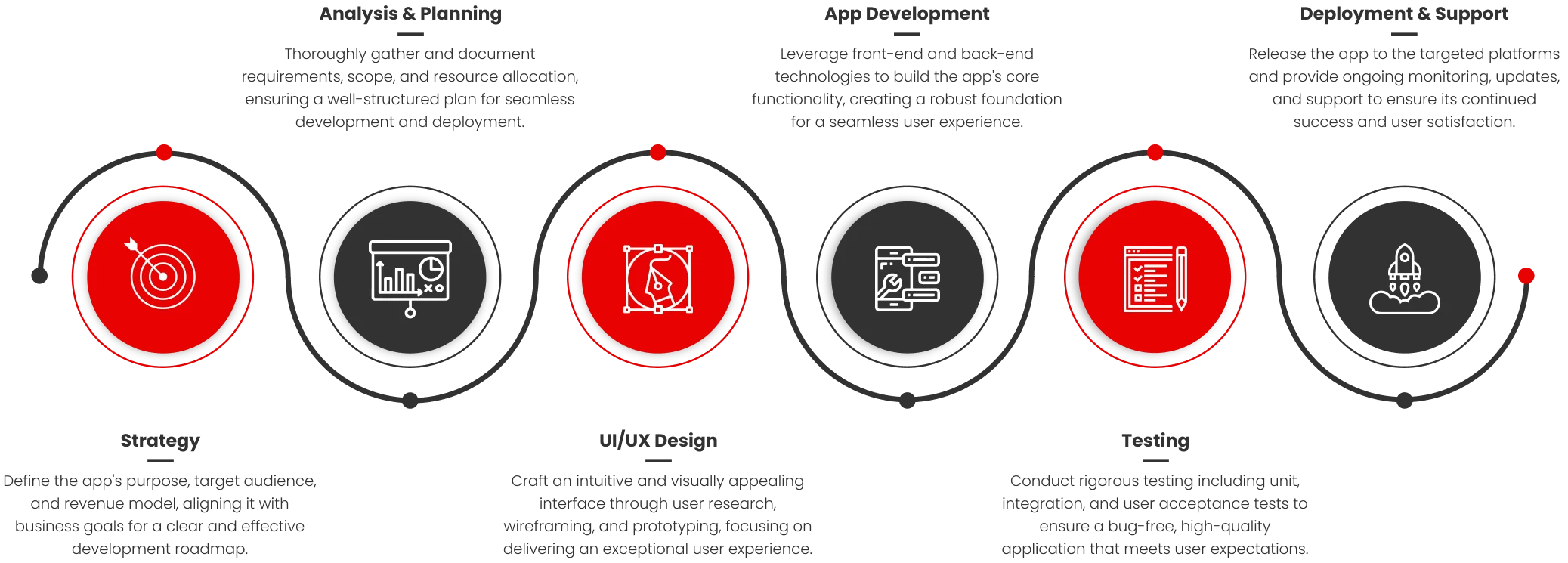
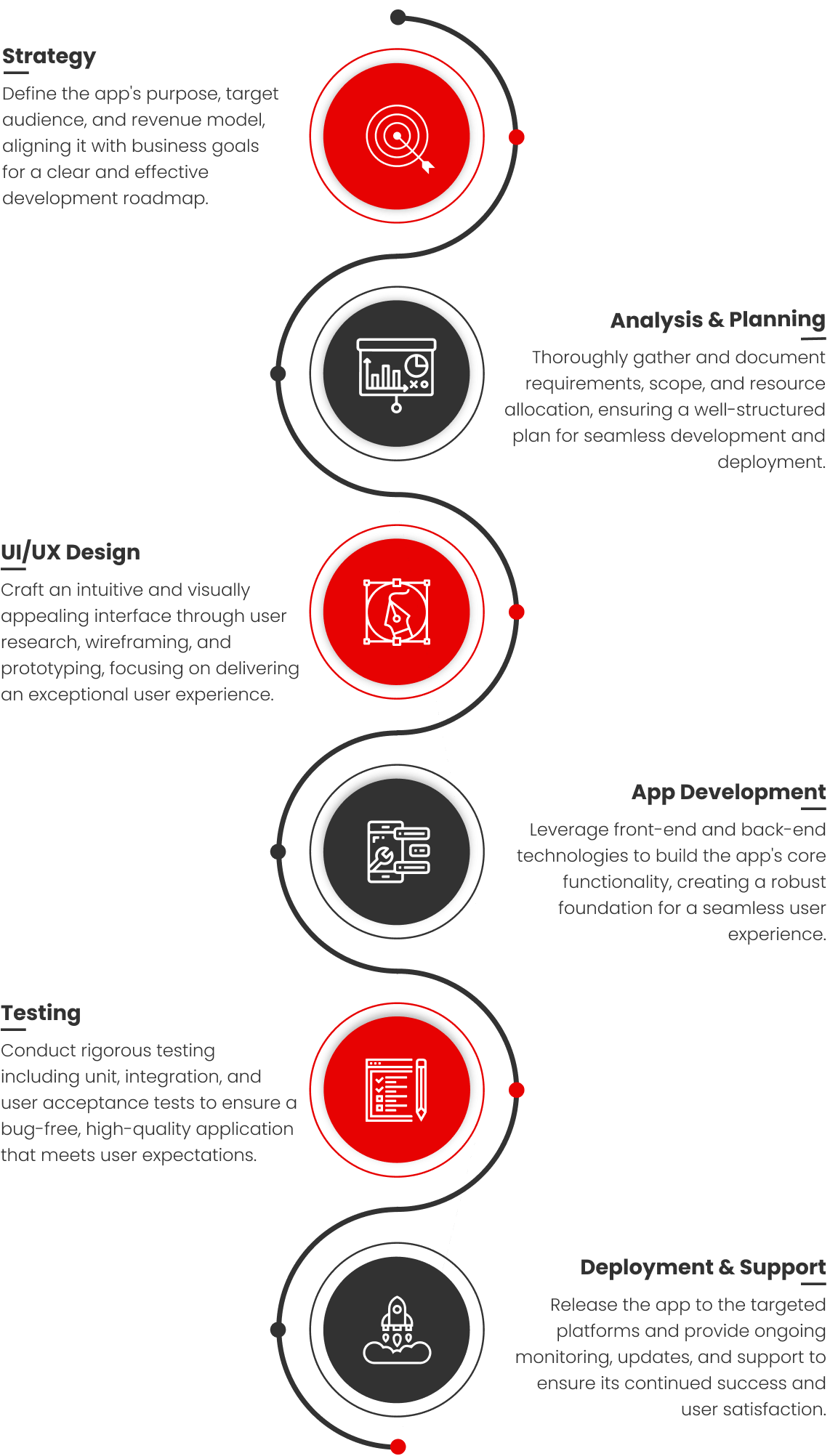
Our flexible app development team is always ready to take on challenging projects. Our cost-effective solutions catered precisely to making your business grow!
get a free quoteClient Success
What they’re saying
The Appicoders team is great for the job. Every part of the process went according to the agreed schedule and the finished prototype was met and in many cases exceeded my expectations. While Appicoders isn't the most price competitive among the offers I've received, the quality of their work, professionalism, and products makes the extra cost worth it. I highly recommend their service and will continue to use it for future projects.

kevin martin
Customer
I appreciate the support Appicoders has to offer. Their team is very receptive to corrections and improvements and had no problems with change requests. The project manager they have is very professional and always has great solutions to offer. Moreover, their commitment to customer success and fair pricing make them ideal partners for future projects.

Jessica Brown
Customer
I can't say enough about how great Appicoders has been as a partner over the past year. They always push the project forward and guarantee quality checks every step of the way, even the parts of my app that I have to pick up before sending it to development. I will definitely recommend Appicoders to all my clients and place them at the top of my list of partners to work with.

sarah rose
Customer